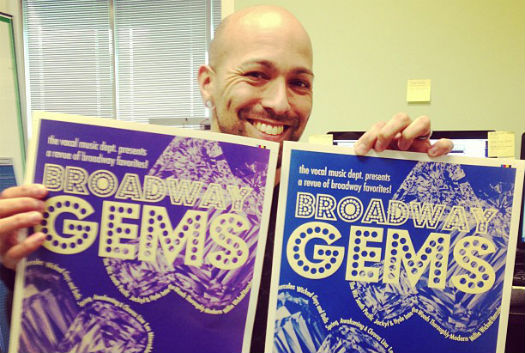
The world of print can be more complicated than most think. We invite customers to read over the following tips to ensure a more accurate workflow and overall enjoyable printing experience.
1. Resolution Should Be 300 DPI
While lower resolutions can still print with fair results, the optimum resolutions for offset and digital printing is 300 DPI. In many situations, people will submit web graphics (72 DPI) which we cannot print since artwork will likely appear blurry. Customers that send in artwork with low resolution will be notified and the estimated ship date will likely change.
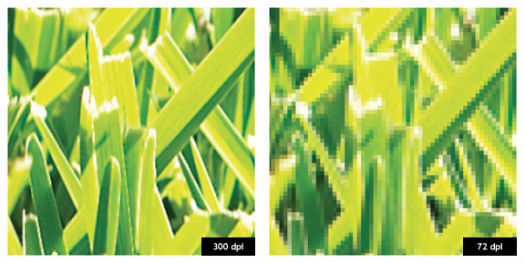
Our large poster and banner printing works well with RGB since we utlize large format inkjet (or gicle) printers. As for small posters, flyers and postcards, CMYK is best for our workflow. This is typically the case with most commercial print companies. We do accept RGB files, but color variations may occur. In color critical situations, CMYK is the proper color setting. If you have a specific color profile attached to your graphic, please let us know. We can match most popular profiles.

Due to varying paper weights (80# text, 110# cover) and stock types (matte and gloss), physical paper samples can be helpful in choosing a final print product. Customers can order physical samples anytime from our website.
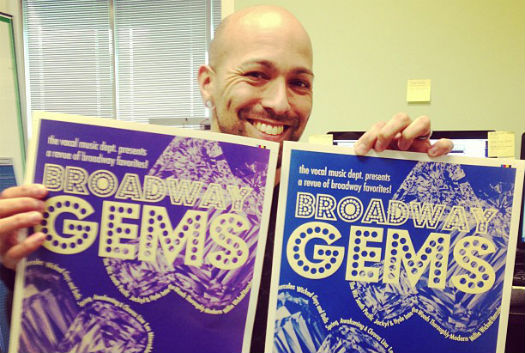
4. Double Check Everything
Check addresses, proofread the copy, review phone numbers, emails, website addresses. We advise all customers to take a deep breath and spend a few extra minutes reviewing the print files to avoid mistakes. Think about showing your art to at least one other person who may help identify problem areas. This step can be essential in meeting deadlines.

Once in a while, customers may find prints too dark or notice a difference between what they see on screen and what is actually printed. Computer screens have back light which essentially brightens graphics and colors which can be frustrating for the color-conscious. It is virtually impossible to match colors with 100% certainty; however, color calibrating regularly and buying a good monitor will help help this.
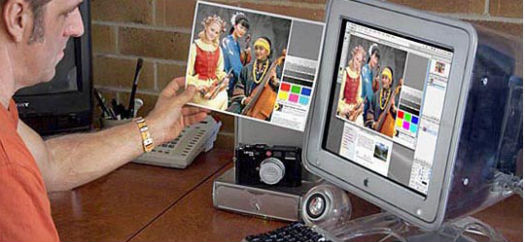
Through an internal checking system, each PrintKEG artist reviews individual files before passing them to our production department, but this is not full proof. If we can answer any questions, please feel free to contact us.


