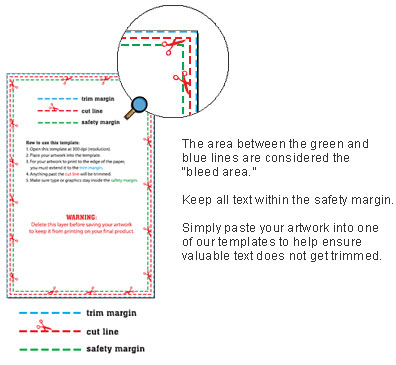Templates
We offer PDF templates for you to paste your art into ensuring proper bleed areas, cuts and sizes. If you are ever in doubt, we have a “Just Make My Graphic Work” option for easy assistance.
Sending us your file
After your order is placed, you will be able to upload art files. Our upload system is very easy to use.
You will also be provided a link to email us your art. The subject line will automatically display your order number. Art Files are emailed to art@printkeg.com.
Please do not email the art department general questions unrelated to art. All other inquiries should go to contact@printkeg.com. Thanks!
You can also email us art or use a file sharing service.
File Types
We are happy to accept these file types: PDF, JPG, AI, PSD, TIF, or TIFF. We now also accept Microsoft Word and Publisher files (DOC and PUB).
The latest Word and Publisher versions now provide a “Convert to PDF” option.
We prefer PDF and JPG.

Fonts
All files should be flattened, outlined or vectored to avoid font problems. If we experience any issues, a representative will contact you by email. Orders with font issues will not be produced until issue is resolved.
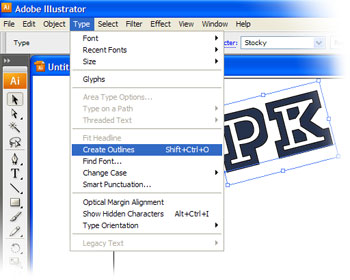
Resolution
Please submit files at least 200 resolution, preferably 300, or higher. Web graphics (72 dpi) are not intended for high quality printing. To ensure quality, we normally do not print files that are under 200 resolution. An art specialist will contact you or email a digital proof for approval before printing.
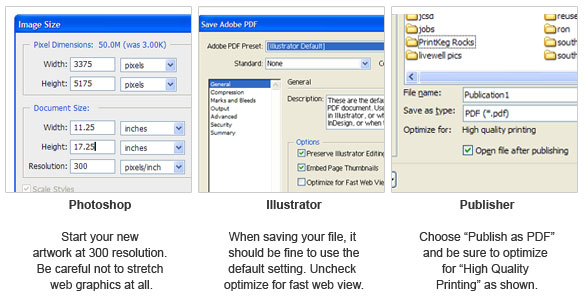
Resizing
We understand your file may not be the exact correct size, so the PrintKEG art department briefly checks all artwork to ensure it appears as intended when printed. For instance, if your artwork does not provide trim room, we may stretch the image slightly (depending on the nature of the art).
If you’re unsure of your file, select “digital proof” and we will send you a PDF via email showing cut lines and bleed area. Proofing is free!
To make things a little easier, consider downloading one of our templates to double-check your artwork.
Color
Your art can be turned in as RGB or CMYK. It is that simple.

Trim and Bleed Areas
If your print job requires full bleed, please make the artwork 1/4″ larger than the paper size. This gives us a trim area. For instance, a file to be printed full bleed on a 8.5″ X 11″ sheet of paper should be 8.75″ X 11.25″. Remember to keep all important graphics and text within a 1/4″ of the final file size to allow a “safe area” for trimming.
It is not required to include crop marks in artwork.