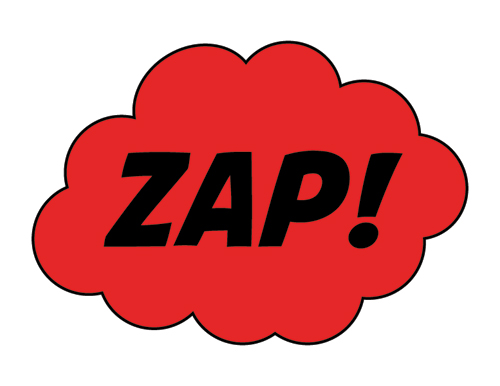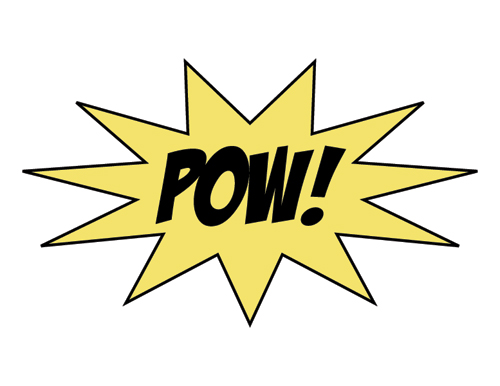
There are tons of free fonts that you can download on the internet. With so many too choose from, it can become very daunting. Below are five cool fonts for you download for the use in your next comic book design. Don’t write/design comic books? They are still great fonts to use for kid’s birthday parties (superhero theme) or even promotional flyers or play bills.
Avengeance Mightiest Avenger
ZAP! This is an all uppercase font and is very ease to read. You can make the first letter in a sentence a slightly larger font to distinguish upper and lowercase letters. It is not a very exaggerated font, so it is nice for headings. Download
Fish Fingers
This is a very unique and quirky font that I have yet to come across anything like it. This font can be used to write the storyline of a comic. Since it does not scream comic book, it would even make a good font for a company logo. BAM! Download
KG Happy
KABOOM! This font is great to use on the title of a comic book. It is fun, but not in your face. This font is one of the only “comic book fonts” that come in both upper and lowercase letter. It also comes with two other fonts in the family. One without the shadow and inversed. Download
Badaboom BB
This one is more on the traditional side for comic book style fonts. It is the perfect font for your word in the action bubbles. This font unfortunately does not contain very many special characters. POW! Download
Shlop
SPLAT! This font makes you think of something slimy. I love fonts that can express a certain feeling just by the design. When writing in this font, you know something gross or grimy is happening. Download
How to install a font onto your computer:
- Click on the download link of the font that you would like
- Save it to your desktop
- Right click the font’s zipped folder (Most of the time fonts will come in a zipped folder, if it isn’t zipped, skip to step 5)
- Extract the file to the desktop
- Right click the actual “.tff” file
- Click “Install”
- Give it a few seconds for the computer to load the new font. Your programs should now recognize the newly installed font and you will be able to search for it in the font drop down menu. Still don’t see the font? Try restarting the program.