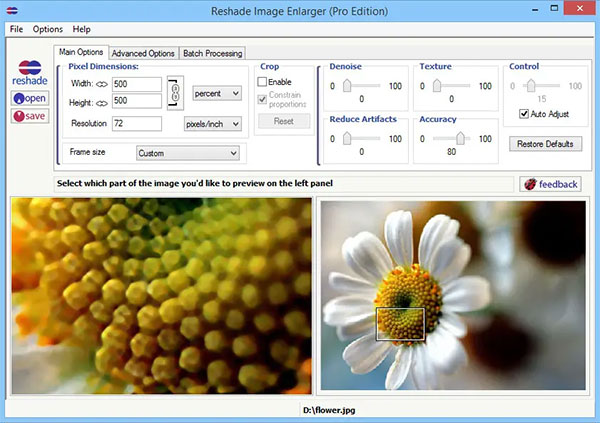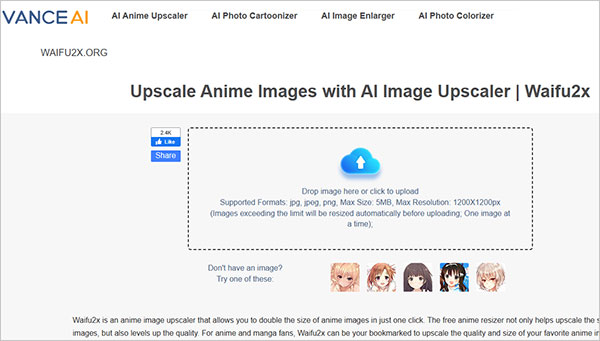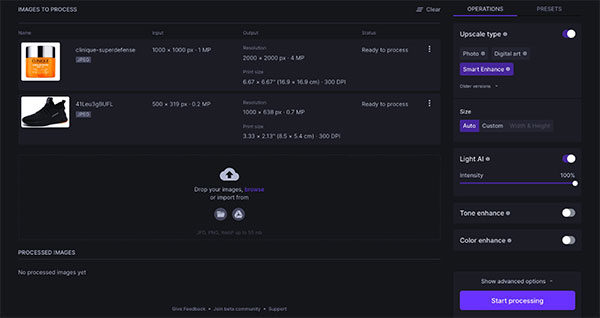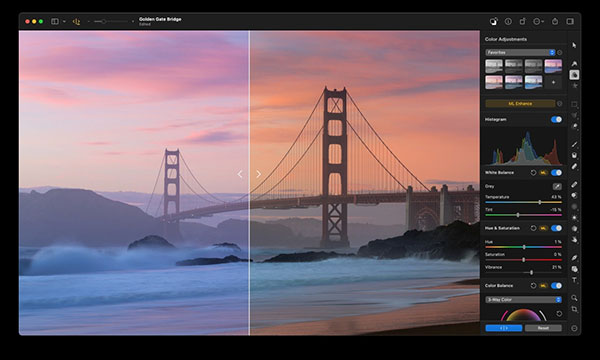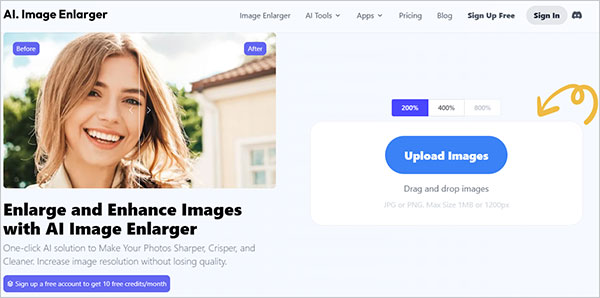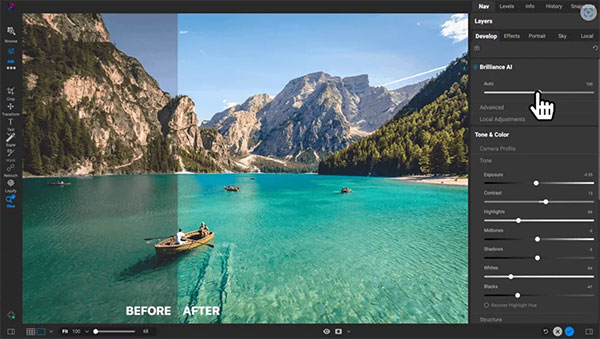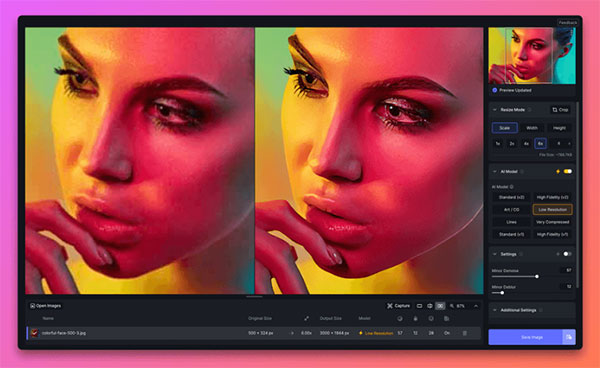
Many artists accidentally make art at low resolution. These images may appear wonderfully on screen, but prints appear fuzzy or pixelated. The programs below offer various tools and features to fix resolution issues and ensure that files, whether raster or vector graphics are suitable for printing. With these programs, artists can adjust resolution, resize images, and optimize them for the intended printing output.
Reshade Image Enlarger
- Reshade specializes in enlarging images while maintaining or enhancing their quality. It uses proprietary algorithms to upscale images without significant loss of detail.
- Reshade offers various resizing options, including bicubic interpolation, to improve image resolution for printing or other purposes.
- If you can’t afford expensive software or simply won’t use it enough, a free option like Reshade Image Resizer is a satisfactory choice.
Perfect Resize (formerly Genuine Fractals)
- Perfect Resize is a dedicated tool for enlarging images without losing quality. It’s commonly used by photographers and designers to prepare images for printing at larger sizes.
- Perfect Resize offers various interpolation methods, such as Genuine Fractals technology, to enhance image resolution and detail. It integrates seamlessly with Adobe Photoshop and Lightroom.
Waifu2x
- Waifu2x is an open-source image upscaler focused on anime-style art. It can also be used for general image upscaling. It utilizes deep learning algorithms to enhance image resolution.
- Waifu2x offers single-image or batch processing options, allowing users to adjust scaling factors and noise reduction levels to improve image quality.
Topaz Labs’ Gigapixel AI (Editor’s Choice)
- Gigapixel AI is a standalone software designed to upscale images using deep learning algorithms. It can increase the resolution of images by up to 600% while preserving details and sharpness.
- Gigapixel AI offers advanced AI-based upscaling, batch processing capabilities, and options for removing noise and enhancing details in low-resolution images.
- As a professional who needs the best results when making large prints, I choose Gigapixel AI or Topaz AI. Testing various images starting at 1024×683 px, the file quality remains virtually perfect, even after a 600% enlargement.
Let’s Enhance
- Let’s Enhance is an online platform that uses neural networks to increase image resolution and quality. It’s designed to upscale photos while minimizing artifacts and maintaining natural details.
- Let’s Enhance offers various upscaling modes, including standard, photo, art, and anime, catering to different types of images. Users can adjust settings and preview results before saving the enhanced images.
Pixelmator Pro
- Pixelmator Pro is an image editing software for macOS that includes an ML Super Resolution feature powered by Core ML technology. It uses machine learning algorithms to upscale images while preserving details.
- Pixelmator Pro’s ML Super Resolution feature enables users to increase the resolution of images with a single click. It’s integrated into the editing workflow, allowing for seamless enhancement of low-resolution images.
- Pixelmator Pro boasts powerful, nondestructive color adjustments that let you edit the colors in your photos or videos in any way you want. With full support for RAW photos, a collection of stunning adjustment presets, and incredible retouching tools, it couldn’t be easier to turn good-looking photos spectacular.\
AI Image Enlarger
- AI Image Enlarger is an online tool that utilizes artificial intelligence algorithms to upscale images without losing quality. Users can upload low-resolution images and receive enhanced versions with improved clarity and resolution.
- AI Image Enlarger offers simple and intuitive image upscaling capabilities. It’s suitable for quickly enhancing low-resolution photos without the need for advanced image editing software.
- This web-based solution is perfect if you only need to enlarge images occasionally. The free version gives you 10 enlargements per month at 2x or 4x.
ON1 Resize AI
- ON1 Photo RAW photo editor is a dedicated resizing program. It’s available as a standalone product or as a plugin for Lightroom and Photoshop, and you can get it for a one-off purchase price.
- ON1 Photo RAW offers an easy-to-use interface for image upscaling capabilities. It’s suitable for quickly enhancing low-resolution photos with less complexity than other software.
- ON1 Photo RAW can be purchased as a standalone product or a plugin for Lightroom and Photoshop, with a one-time payment option available.