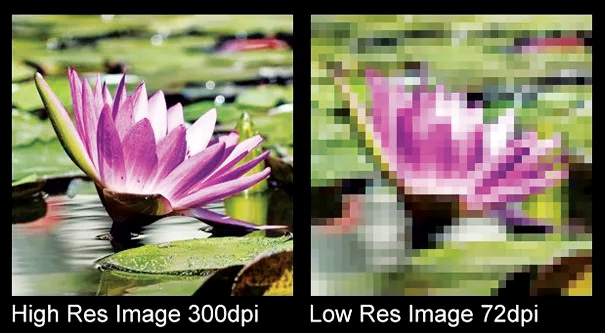
Resolution plays a pivotal role in printing, influencing the quality, clarity, and overall impact of printed materials. Whether it’s a document, photograph, or artwork, the resolution determines the level of detail and sharpness reproduced on paper. In this digital age, understanding the significance of resolution is crucial for achieving professional-looking prints that meet the desired standards. This list outlines 21 reasons resolution is so important for printing, shedding light on the multifaceted aspects of this essential factor.
21 Reasons Why Resolution is Important for Printing
- Clarity: Higher resolution ensures sharp and clear images, enhancing readability and visual appeal.
- Detail: Preserve fine details in images, text, and graphics with higher resolution, avoiding blurriness or pixelation.
- Color Accuracy: High-resolution printing maintains color accuracy, ensuring vibrant and true-to-life colors.
- Professionalism: High-resolution prints convey a sense of professionalism, leaving a lasting impression on viewers.
- Brand Representation: Maintaining resolution standards helps in consistent brand representation across various printed materials.
- Photo Realism: High-resolution prints reproduce photographs realistically, capturing nuances and subtleties.
- Enlargement Capability: Enlarge higher-resolution images without sacrificing quality, allowing for various print sizes.
- Fine Art Reproduction: Artists and photographers rely on resolution to accurately reproduce their creative works.
- Sharp Text: High-resolution text prints with sharp edges, improving readability, especially in small fonts.
- Advertising Impact: High-resolution graphics in advertisements attract attention and enhance the effectiveness of marketing campaigns.
- Customer Perception: Customers perceive high-resolution prints as valuable and of superior quality, fostering trust in the brand.
- Reduced Jaggies: Higher resolution reduces the appearance of jagged edges in diagonal lines and curves.
- Compatibility: Printers, especially professional ones, often require high-resolution files for optimal output.
- Avoiding Pixelation: Insufficient resolution results in pixelation, making images appear blocky and distorted.
- Artistic Expression: Artists utilize high-resolution printing to express intricate details and create visually captivating artworks.
- Texture Reproduction: High-resolution printing captures surface textures accurately, enhancing the tactile feel of printed materials.
- Readable Barcodes and QR Codes: High-resolution ensures barcodes and QR codes are scannable and readable by devices.
- Avoiding Blurriness: Low-resolution prints appear blurry, undermining the overall quality and impact of the printed material.
- Preserving Fine Lines: Fine lines and intricate designs preserve high-resolution printing, maintaining design integrity.
- Consistent Output: Maintaining consistent resolution standards ensures uniform print quality across various print jobs.
- Archival Quality: High-resolution printing is essential for archival materials, ensuring longevity and preserving the content for future generations.
Optimizing image resolution is crucial for achieving high-quality prints. Here are some steps you can follow to optimize image resolution:
- Capture or Select High-Resolution Images: Start with high-resolution images. If you’re capturing photos, use a high-quality camera with many megapixels. If you’re selecting images, choose files with a high resolution.
- Check Image Size: Determine the required dimensions (width and height) of the image in inches or centimeters for your print. This will depend on the specific print project you’re working on.
- Calculate Pixels: Multiply the desired dimensions by the DPI (dots per inch) you want for your print. For example, if you want to print an image that is 8 inches by 10 inches at 300 DPI, you’ll need an image that is 2400 pixels by 3000 pixels (8 inches * 300 DPI = 2400 pixels, 10 inches * 300 DPI = 3000 pixels).
- Use Image Editing Software: Use image editing software like Adobe Photoshop, GIMP, or even online tools like Canva to resize the image to the calculated dimensions. Make sure to maintain the aspect ratio to prevent distortion.
- Upscale Carefully (If Necessary): If you need to enlarge an image, use tools or software that employ interpolation algorithms to upscale. However, be cautious; enlarging an image too much can lead to a loss of quality and pixelation.
- Choose the Right File Format: Save your image in a lossless format like TIFF or PNG to prevent further loss of quality. Avoid repeatedly saving images in lossy formats like JPEG, as it can degrade image quality over time.
- Avoid Compression: When saving images, avoid excessive compression, especially for JPEG files. Higher compression levels lead to loss of image data and detail.
- Use Vector Graphics (When Applicable): For graphics and illustrations, consider using vector formats like SVG. Vector graphics are resolution-independent, allowing them to be scaled infinitely without losing quality.
- Check Printers’ Requirements: Different printers have specific resolution requirements. Check the guidelines provided by your printer to ensure your images meet their specifications.
- Perform Test Prints: Before finalizing a large print job, perform test prints on more minor scales to check the quality and make any necessary adjustments.
- Consult with Professionals: If you need clarification on optimizing image resolution, consult with graphic designers or printing professionals who can guide you based on your specific requirements.
Conclusion
In printing, resolution stands as a cornerstone for quality and professionalism. We cannot overstate the impact resolution plays on clarity, detail, and color accuracy. Whether in business, art, or personal printing needs, understanding and implementing the proper resolution is paramount for achieving outstanding results. By recognizing these 21 reasons, individuals and businesses can make informed decisions, ensuring their printed materials leave a lasting impression and meet the highest quality standards.


