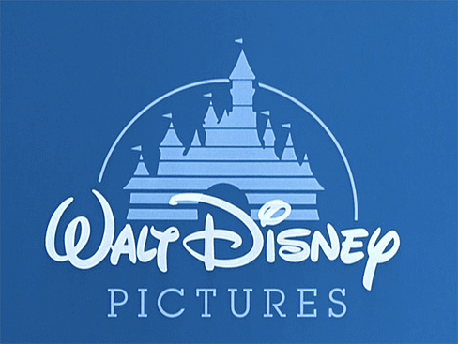
I recently received a request to write another edition of “Five Free Fonts for Friday” since the Superhero edition was such a success (see here). I thought Disney movie fonts would be a fun and appropriate follow up.
There is an infinite amount of classic Disney movies such as Alice in Wonderland, Cinderella, Peter Pan, 101 Dalmatians, The Little Mermaid, The Lion King, The Jungle Book, and countless others. Since Disney created the “Vault” each generation can now grow up and enjoy the infamous movies we all grew up on. Releasing classic stories every seven years, children ages 2 to 7 get a chance to know what “hakuna matata” means or what a “dinglehopper” is.
Make sure your child grows up with the 16 great movies that make the cycle every seven years.
Snow White and the Seven Dwarfs (1937)
Pinocchio (1940)
Fantasia (1940)
Dumbo (1941)
Bambi (1942)
Cinderella (1950)
Alice in Wonderland (1951)
Peter Pan (1953)
Lady and the Tramp (1955)
Sleeping Beauty (1959)
One Hundred and One Dalmatians (1961)
The Jungle Book (1967)
The Little Mermaid (1989)
Beauty and the Beast (1991)
Aladdin (1992)
The Lion King (1994)
Most of these Disney movies do not have a font worth downloading or using, so I have compiled my top five below for free download. Although they stand out as classic movie fonts, they can also be used for birthday invites, show flyers, business cards, or school plays.

Some may not remember Fantasia – the movie, not the American Idol winner – c’mon guys, but it is a film consisting of eight animated segments accompanied by fantastic classical music. Mickey Mouse makes his first feature-film debut in this movie. Download the font Decotech, which closely resembles the movie title’s font.

Which Alice in Wonderland will you show your kids? The amazingly animated 1951 original, or the 2010 remake with Johnny Depp’s scary rendition of the Mad Hatter? The original animated version is definitely more kid-friendly. Download Alice in Wonderland font here.

As a child, don’t we all want to live in the jungle at one point with the animals. No, just me? Although there are many unforgettable characters from this movie, I have actually ran into many cats named Bagheera in my lifetime. Although I could not find the exact Jungle Book font, Jungle Juice is a fun substitute.

Everyone wants to find a genie in a bottle and make three wishes! Would you wish to become a prince or to be rescued like Aladdin? Or would you wish to be the Genie like Jafar did? I think my first wish would be for The Walking Dead series to never end – but that’s just me. But be careful what you wish for! Download the playful Aladdin font now.

By far one of my all-time favorite Disney movies, The Lion King is funny, has so many great life lessons, incredible romance, and tons of drama! I cannot say much about the franchise (Lion King 2, Lion King 1 1/2, and The Lion Guard) because how can you add onto a movie like this? You can’t. Leave it alone already. Download the unique Lion King font here.

How can I offer all these cool Disney font downloads without providing a link to the Disney font itself?! I can’t, so here it is – Waltograph.
Bonus Knowledge
Snow White and the Seven Dwarfs was the first full-length cel animated feature in motion picture history. Walt had to mortgage his own house in order to finshing funding this classic and would continuously have to defy the banks and family members to finish the movie.
Conclusion
These free fonts are free for download to use for personal or commercial use. They are great for the Disney fanatic or perfect for a themed birthday party for your son or daughter!
How to install a font onto your computer (PC):
- Click on the download link of the font that you would like
- Save it to your desktop
- Right-click the font’s zipped folder (Most of the time, fonts will come in a zipped folder, if it isn’t zipped, skip to step 5)
- Extract the file to the desktop
- Right-click the actual “.tff” file
- Click “Install”
- Give it a few seconds for the computer to load the new font. Your programs should now recognize the newly installed font, and you will be able to search for it in the font drop-down menu. Still don’t see the font? Try restarting the program
How to install a font onto your computer (Mac):
- Click on the download link of the font that you would like
- It should automatically save to your downloads folder
- Once in your downloads folder, right-click the font’s zipped folder (Most of the time, fonts will come in a zipped folder, if it isn’t zipped, skip to step 5)
- Copy and paste or drag and drop into your “Fonts” folder
- Give it a few seconds for the computer to load the new font. Your programs should now recognize the newly installed font, and you can search for it in the font drop-down menu. Still don’t see the font? Try restarting the program.


