
Every year, we perform a health check of our website using Raven Tools. What exactly does this mean? As time flies, a website can quickly become riddled with broken links, duplicate pages, poor content, and so on. The larger the site, the more problems that eventually accumulate. Although we do not get too intricate with our SEO tactics, we do try to follow some basic standards to maintain a level of quality. Raven Tools helps us with this.
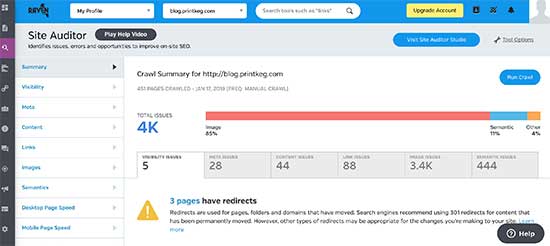
We started using Raven Tools years ago so the correction process for us now only consumes a small amount of time. In the beginning, we resolved tens of thousands of errors which sounds worse than it is. As a former web developer, I have the capabilities to make some significant changes within seconds. Thankfully, if you are using platforms such as Shopify or WordPress, you have access to code and settings that will prove useful. Some modifications will require time and commitment (and thankfully little to no coding knowledge).
As an online print company, we must remain vigilant on quality. We have two websites, ‘printkeg.com’ and ‘blog.printkeg.com’ – same domain name but completely different websites in the eyes of search engines. For this article, we are testing ‘blog.printkeg.com’. Let’s get started and see what issues Raven Tools finds.
Visibility Issues
First, Raven tools will check your website visibility by ensuring there are no irregularities with the ‘robots.txt’ file. Next, your entire website is checked for Malware intrusions. Finally, Raven tools will check for undesired errors stemming from your hosting provider. Thankfully, our website was awarded a perfect score in this department.
If you have issues in the visibility department, you should absolutely resolve immediately, These are major problem areas that will hurt your standing with search engines.
Meta Issues
This is where things start going downhill for us. In this department, we have a swarm of issues present! 1416 pages have duplicate meta-problems, 544 pages share duplicate titles, 23 pages are missing a meta description, and 5 pages have meta descriptions too long or too short. However, there were some positives too. We had zero problems with our Google Analytics code, zero pages were missing a page title, and zero pages were showing meta descriptions too long or too short.
The easy way to resolve these items is to review each problem page and start manually fixing. Thankfully, Raven Tools tells us exactly where the problems exist and how to move forward. In our case, we went to pages missing descriptions and added them. We also addressed descriptions with low or high word counts. Strangely, our latest WordPress update stopped adding meta descriptions (now they are excerpts). Learn more about meta description tags and why they are still important.
Content
I told myself I wouldn’t type this, but
First, try your best to minimize duplicate pages. In the case of larger websites like blogs, this can be difficult to accomplish so try your best by being creative with solutions and meeting with a developer. Most of the time, implementing canonical link elements will help tremendously. Do not let this get you too frustrated. WordPress, and other
Next, it is time to tackle articles with low word counts. This is the first indicator that a page is low-quality. I recommend adding content to those pages or removing them. Low-quality articles will drain your overall quality score quickly. I know it seems like removing a page from your website is a bad thing, but it isn’t. Think of it as spring cleaning. We removed a few articles and are working on adding text to pages worthy of being preserved. Five quality pages is better than one hundred low quality ones.
Another way to quickly add content to each page is to use a plug-in that displays related articles. This can give a small boost to pages on the cusp of 250 words, but I still recommend trashing articles with little hope. The website, Checkerboard, offers a nice list that demonstrates and describes quality content.
Links
Linking is complicated. Frankly, the main thing I look for is broken links. Sometimes links expire, change or die. If you have been blogging for a long time, broken links are inevitable. I suggest fixing as many internal and external broken links as possible. Although Google indicates that broken links have no effect on rankings, it cannot be great for the overall quality. At the time of this writing, Raven Tools exposed twenty-three (23!) broken external links.
Surprisingly, we also found six internal “no follow” links which were unexpected. We were basically telling search engines that some pages on our website are unworthy of being voted for. There are reasons why you would do this. For instance, you may not want search engines to score a login page or admin area. For us, this was not the case. Thanks Raven!
Images
Raven Tools will assist in finding broken image links, images without alt tags and images without title tags. These are all important ways to increase website traffic and improving user experience. Google themselves tells us to utilize Alt and Title tags to help attract more traffic. The value of these tags cannot be any clearer than that. Also, these tags assist the visually impaired or those that are disabled.
For our blog, Raven Tools found over three thousand errors, so we have a lot of work to do. Our main issue is missing title tags, so we started with adding the 70 missing alt tags first. Be sure you understand the difference between title and alt tags before getting started with any additions. And for the love of God, do not keyword stuff.
Conclusion
Raven also checks for other things like semantics, desktop and mobile page speed, rankings, keyword
- Practical SEO tips for
busy small business owner - How to overcome a Google penalty
- 5 factors to start a successful online company
If you decide to try Raven Tools out – Good luck! You are on a straight forward path towards a higher quality user experience and search engine friendly website.
