
Sometimes I like to create a collage of Instagram photos for my personal or business Facebook cover. Three notable services to accomplish this includes Iconosquare, Pic Stitch or Insta Cover. My personal favorite is Iconosquare.
Pic Stitch, an Android and IOS app, requires too much leg work since it does not talk directly to Instagram. Insta Cover can become problematic if you manage multiple pages, but works great for personal Facebook profiles.
Since I host three different pages, the quickest and easiest method of creating a Facebook cover with my Instagram images at @printkeg was using Iconographs’s (once known as Statigram) promotion solution simply named “Facebook Cover.”
Step 1 – Visit Iconosquare
Visit http://iconosquare.com and click “Sign in with Instagram” on the top right corner.
![]()
Step 2 – Go the Promote area
On the primary navigation bar, click on “Promote” then scroll down to “Facebook Cover”
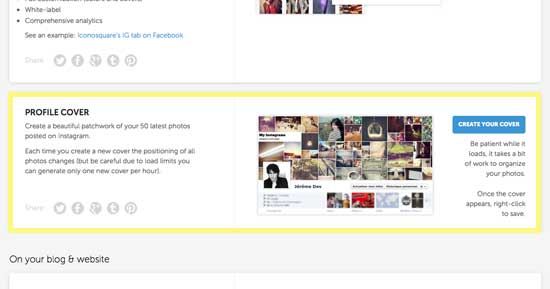
Step 3 – Create the Cover
Click on “Create Your Cover”
The system will take a couple minutes to auto-generate a new Facebook cover filled with your Instagram photos.
Drag the newly created image to your desktop.
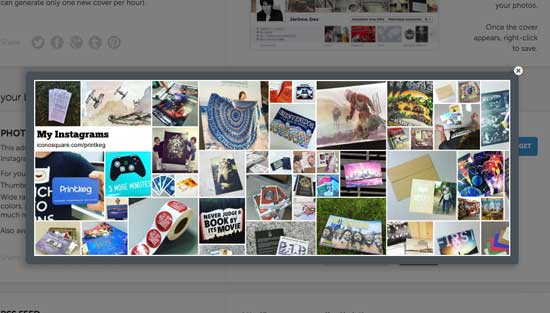
Step 4 – Upload to Facebook
Upload the new image as your cover on Facebook.
We used Photoshop to replace Iconosquare’s name with our own logo, but many people don’t bother.
Bonus – Trying Insta-Cover.com
To see more information about creating a Facebook cover using Instagram photos using Insta Cover, visit Hongkiat to learn more.


