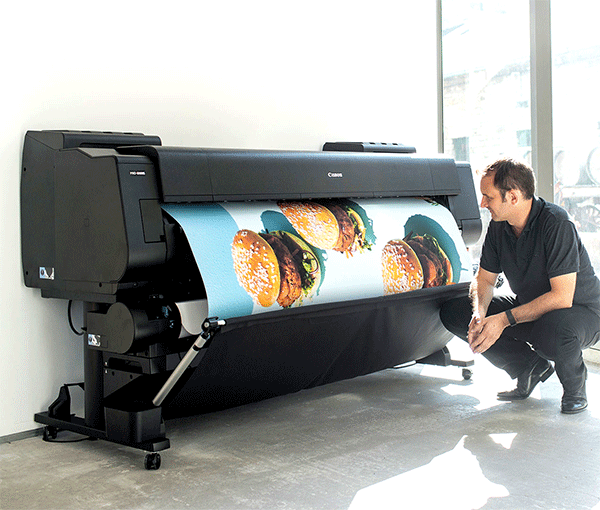
The most common problem you might experience when using your printer at the home or office is your printer ink runs out too fast. With a few modifications, ink consumption can become more tolerable and less profit draining. Here are 7 reasons you keep running out of printer ink:
7. Turning Off Your Printer After Each Use
Most printers will initialize when you turn it on for the first time. The initialization process is helpful to ensure that your cartridges are working in the best condition, so your printer can run all its features with fewer defects. However, the initialization process will consume printer ink. Avoid turning off the printer after each use. It’s better to keep your printer in sleep mode.
6. The Cleaning Cycles of Your Printer
Most printers require cleaning cycles at scheduled times. This process helps avoid drying out of cartridges and ensures the printer works optimally. However, the cleaning cycles will consume some of your printer ink so try to limit this routine activity to avoid running out of ink too often. If you use the printer daily, the cleaning cycle should be performed more often.
5. Using Color Ink to Print Regular Documents
Try only using black ink cartridges (via grayscale printing) when printing regular text-based documents. Using color ink to print everyday documents will drain your color cartridges fast, and you will run out of ink before you see it coming. You need to set the printer to use only the black ink cartridge when printing regular documents. If you don’t do that, the printer will use black and colored ink to print the standard documents, which will amount to wasted ink cartridges.
4. Small Cartridge Ink Capacity
The regular-size cartridge can print around 200 pages of documents with average print quality. Today’s best printers support bigger cartridges that can produce thousands of documents. Check your printer cartridge to see how many pages it can print per ink consumable. Cartridges with small ink capacity will always run out of ink faster, and you will need to change the ink cartridges more often. Usually, when you buy larger cartridges, you will pay less per milliliter.
Many machines offer two cartridges, so always pick the larger size to keep yourself from running out of ink. Also, compare models and ink cartridges before purchasing a brand-new printer.
3. Frequent Use of High-Resolution Photo Printing
One of the most common reasons for considerable ink consumption in your printer is the frequent use of high-resolution photo printing. Many printers have a photo printing mode, which allows you to print high-resolution photos on photo papers. Printing high-resolution photos with your printer for framing is why we buy printers. However, high-resolution images are costly since the ink consumption is so high.
2. Dried Out Printer Cartridge due to Lack of Printing
Too many printing activities can drain your ink cartridge fast. However, if you don’t use your printer often, you can also dry the printer cartridge. You will dry the ink inside the cartridge when you leave the printer cartridge unused for a prolonged period unless you keep
the printer active. You can print one page of a document using the draft or economic mode daily to keep your printer busy enough to avoid drying your ink.
Leaving your printer unused for weeks or even months will make the printer ink dry out, and when it comes time for you to use the printer again, the cartridge will already be out of ink. Keep using your printer to avoid this nuisance from happening.
1. Frequent Printing of High-Quality Documents
Most printers allow you to choose between low, medium, and best quality before printing. Most of the time, choosing low or draft quality in your printer settings is enough to print documents with acceptable quality, even more so if you only need to publish regular documents with black text. You can raise the quality of the prints by choosing the higher quality option at the cost of more ink consumption.
So, it’s important to remember that you will only run out of printer ink if you print too many documents with the best quality settings. You can lower ink consumption by reducing the print quality of your papers to medium or low (economic) quality.
(Article written by Melanie Cohen)


